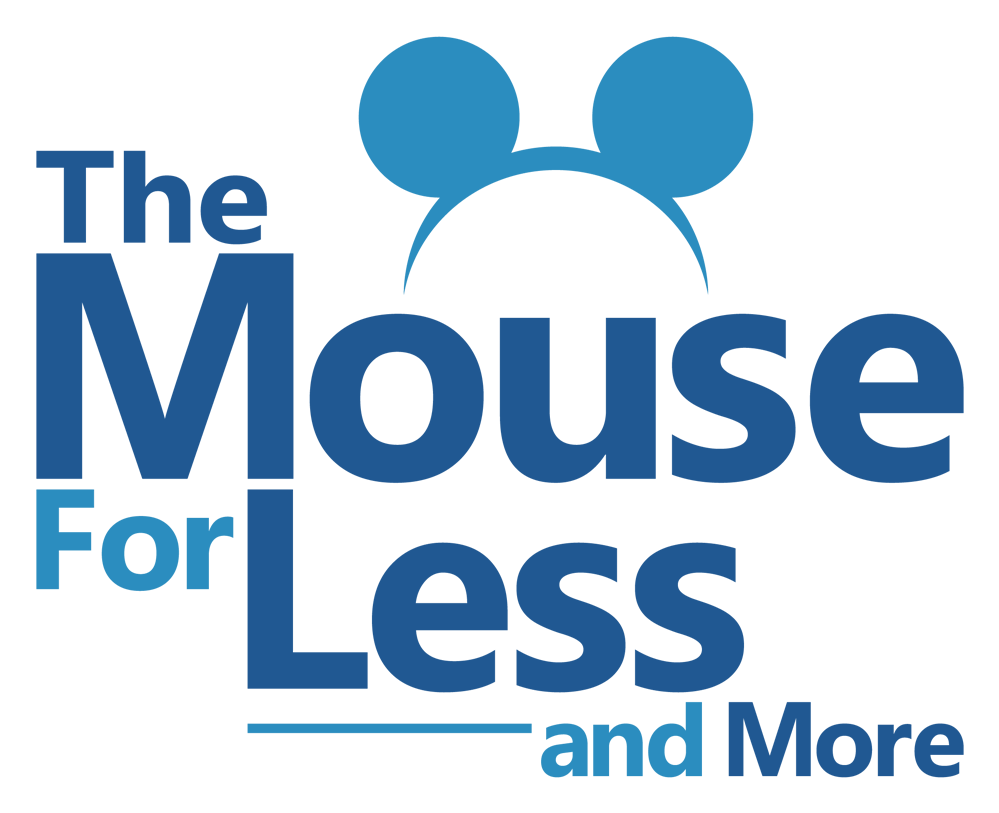For years, Walt Disney World used FastPass+ to help guests navigate the Florida theme parks. In 2021, Disney announced that a paid service called, Disney Genie+, to replace FastPass+. Disney Genie+ was designed to allow guests pay for a one-hour return time for one attraction at a time at all four theme parks. Now, Disney has updated the process once again, and Lightning Lane Multi Pass has replaced Disney Genie+ service. Lightning Lane Single Pass has replaced individual Lightning Lane entry.
Guests will be able to purchase the Lightning Lane Multi Pass service prior to arriving at Walt Disney World for vacation in the My Disney Experience app or website. In addition, guests can choose 3 multi pass experiences per day. It can help you to book guaranteed ride times for favorite shows and attractions and allows Guests the opportunity to use Lightning Lane entrance at select attractions and experiences at the Walt Disney World theme parks.
The things that Lightning Lane Multi Pass can help you with are:
- Reduce time in lines while keeping in mind your top picks
- Pace your day with experiences you’ll enjoy and haven’t already done yet
- Build around your existing plans like dining reservations and Park Hopper preferences
Also, Lightning Lane Single Pass can be purchased for those “in-demand” attractions at each of the four theme parks at Walt Disney World. Keep in mind, that the Lightning Lane Single Pass attractions are not available with the Lightning Lane Multi Pass. We break down the list of attractions at each theme park below.
Keep reading for more information, tips, and strategies on how to best utilize these options while on your Walt Disney World vacation.
Lightning Lane Pass Basics Individual Lightning Lanes Lightning Lane Premier Pass Using Lightning Lanes Individual Lightning Lane Attractions
Genie+ and Individual Lightning Lane Tips and Strategies
Lightning Lane Pass Basics
The Lightning Lane System allows you the opportunity to select arrival windows for Lightning Lane entrances that are available at more than 40 attractions and entertainment across all 4 theme parks, one at a time throughout the day. (This is similar to how Disney Genie+ worked.) The main difference between Lightning Lane Multi Pass and Disney Genie+ is that now guests can purchase the Lightning Lane Multi Pass 7 days before the first day of their Resort stay, for their length of stay (up to 14 days). The system varies in pricing, based on the date the Guest is visiting, much like theme park tickets currently do. Pricing is lower on less busy days and it will cost you more to use the service on busier, peak days.
Guests who have purchased Disney Lightning Lane service can begin to book reservations for your first experience via the My Disney Experience app beginning at 7:00 AM, 7 days in advance of a guests resort stay. Other guests can purchase these passes 3 days in advance of their park visit. Guests can pre-select 3 Lightning Lane experiences at a time. On each park day, once the guests 3 selections have been used, the guest can choose other passes, based on availability. What if you book a reservation and it’s hours away? Well, you can book another reservation 120 minutes from the time of that booking. The app will let you know when you can book another reservation.
MagicBands/MagicBand+
MagicBands are used when guests go to the attraction to redeem their Disney Lightning Lane reservation. All guests attending Walt Disney World, can prepurchase MagicBands, and they can be shipped to you before your trip. In addition, your park admission ticket can be used in place of a MagicBand or your Smart Phone. For more information about MagicBands, click here.
What if the Attraction is Closed?
Unfortunately, attractions sometimes cease operations during the day for maintenance, safety, or even the weather. If you have a Lightning Lane reservation for an attraction and the attraction closes during the time window you can experience the attraction, then you will generally receive a bonus reservation for a variety of other attractions. Typically, this bonus reservation does not have a time window and can be used anytime during the day.
Lightning Lane with an Annual Pass
Annual Passholders can use Lightning Lane the same way that a regular Guest would use the system. They can make their selections 7 days in advance if staying on property or 3 days in advance if staying off property.
Individual Lightning Lane Selections

Some of the most highly demanded attractions will offer Single Lightning Lane entry as an “á la carte” purchase. This option is available for all Guests. That means it doesn’t matter if you’ve already purchased a Lightning Lane MultiPass or not. Pricing and availability will vary by date, attraction, and park. You will need to check the My Disney Experience app on the day of your visit for current prices and attraction availability.
To purchase individual attraction access, you can do it via Individual Lightning Lane in the My Disney Experience mobile app. Guests of a Disney Resort Hotel and Other Select Hotels will be able to make their first purchase starting at 7:00 AM up to 7 days in advance. This option is available to Disney Resort hotel Guests and Guests of Walt Disney World Swan and Dolphin Hotels and Shades of Green. If you aren’t staying at a Disney Resort Hotel, you can make your first purchase up to three days in advance beginning at 7:00 AM.
Lightning Lane Premier Pass
Walt Disney World is bringing in a brand new line-skipping pass called Lightning Lane Premier Pass! This new option will let you enter any Lightning Lane WITHOUT having to book the attraction in advance! Lightning Lane Premier Pass includes one entry to each Lightning Lane entrance at any time during the day.
At Walt Disney World, Lightning Lane Premier Pass includes all Lightning Lane attractions (including Single Pass) in one park for one day at Walt Disney World. Lightning Lane Premier Pass ranges from $129-$449+tax per person. Lightning Lane Premier Pass will be available in very limited quantities for Guests staying at Disney Deluxe Resorts, Disney Deluxe Villa Resorts and other select hotels. Eligible Guests can purchase Lightning Lane Premier Pass up to 7 days before the first day of their Resort stay, for their entire length of stay (up to 14 days), starting at 7:00 a.m. Eastern Time.
Here’s how to use it:
- Go to the Lightning Lane entrance and tap in using a MagicBand, MagicBand+, Disney MagicMobile pass, Key to the World Card or ticket card that’s linked to your valid theme park admission.
- You’ll skip the standby line and join the Lightning Lane for that attraction.
- Enjoy Lightning Lane experiences in the park when you want.
- View your Lightning Lane Premier Pass in the My Disney Experience or the Disneyland app including which ones remain available and which ones you’ve already redeemed.
Lightning Lane Premier Pass will debut at the Walt Disney World Resort on October 30. There are no changes to how Lightning Lane Multi Pass or Lightning Lane Single Pass work.
Using Lightning Lanes
Whether you purchased an Individual Lightning Lane or booked one utilizing Lightning Lane, you redeem you selection through the same process.
Each Lightning Lane reservation has an arrival window (usually an hour, but check your selections to be sure). During that time period, look for signage indicating the location of the Lightning Lane entrance. At that entrance will be Cast Members and several touch points (the same sort you see when scanning to enter the park). You can then scan your Magic Band, ticket/key card, or Magic Mobile pass to confirm your reservation during that time. (Note: after scanning at the entrance, many attractions have you scan again closer to the loading zone – so keep your Magic Band, ticket, or phone handy).
From there you will go through a designated Lightning Lane queue and then merge with the Standby queue just before the attraction or pre-show begins.
Note: If using Lightning Lane, you won’t be able to book a new selection until you have completed all scans, whether that is one or two.
Lightning Lane Attractions
Here are the attractions in each park that offer Lightning Lane access or Individual Attraction Access:
Magic Kingdom

Individual Lightning Lane Selections
Choose up to one experience from this group:
- Big Thunder Mountain Railroad
- Jungle Cruise
- Peter Pan’s Flight
- Space Mountain
- Tiana’s Bayou Adventure
Choose your other 2 experiences — or all 3 — from this group
- Buzz Lightyear’s Space Ranger Spin
- Disney Festival of Fantasy Parade
- Dumbo the Flying Elephant
- Haunted Mansion
- “it’s a small world”
- Mad Tea Party
- Mickey’s PhilharMagic
- Monsters Inc. Laugh Floor
- Pirates of the Caribbean
- The Barnstormer
- The Magic Carpets of Aladdin
- The Many Adventures of Winnie the Pooh
- Tomorrowland Speedway
- Under the Sea ~ Journey of The Little Mermaid
EPCOT

Single Pass Attraction (Not Available with the Multi Pass)
Choose up to one experience from this group:
Choose your other 2 experiences — or all 3 — from this group:
- Disney and Pixar Short Film Festival
- Journey into Imagination with Figment
- Living with the Land
- Mission: SPACE – Green
- Mission: SPACE – Orange
- Spaceship Earth
- The Seas with Nemo & Friends
- Turtle Talk with Crush
Disney’s Hollywood Studios

Single Pass Attractions (Not Available with the Multi Pass)
Choose up to one experience from this group:
- Mickey & Minnie’s Runaway Railway
- Millennium Falcon: Smugglers Run
- Rock ‘n’ Roller Coaster
- Slinky Dog Dash
Choose your other 2 experiences — or all 3 — from this group:
- Alien Swirling Saucers
- Beauty and the Beast Sing-Along
- Disney Jr. Dance Party
- Disney Stars at Red Carpet Dreams
- For the First Time in Forever: A Frozen Sing-Along Celebration
- Indiana Jones Epic Stunt Spectacular
- Muppet*Vision 3D
- Star Tours– The Adventure Continues
- The Twilight Zone Tower of Terror
- Toy Story Mania!
Disney’s Animal Kingdom

Single Pass Attractions (Not Available with the Multi Pass)
Multi Pass Experiences
- Festival of the Lion King
- DINOSAUR
- Expedition Everest
- Feathered Friends in Flight!
- Finding Nemo: The Big Blue…and Beyond!
- It’s Tough to Be a Bug!
- Kali River Rapids
- Kilimanjaro Safaris
- Naʻvi River Journey
Lightning Lane Multi Pass and Individual Lightning Lane Tips and Strategies
Know Before You Go
- Because guests will be able to preselect theme park experiences, guests will have even more flexibility to planning their day around dining reservations.
- Availability of experiences, the number of experiences you may select and arrival windows are limited and may vary based on factors such as the theme park you are visiting, the attraction or entertainment experience, the time of year and the day of the week, and prior demand.
- Each selection will designate an arrival window for an attraction or entertainment experience. The Lightning Lane selection is not valid before or after the designated arrival window or at any other location.
- Currently, all guests can access Lightning Lanes online. The system also works in conjunction with the My Disney Experience mobile application.
Lightning Lanes for a Group
- Talk about the rides and limitations. Find out if everyone wants to ride together. While riding together is great fun, there may be people who don’t like roller coasters, have health issues that you don’t want to aggravate on a ride, or may simply not meet the height requirements for the ride. A mix of large group rides and smaller groups may help satisfy everyone.
- Utilize the Friends and Family feature in My Disney Experience. It is a valuable tool to help make all of your plans work together. You can decide how much or how little others see about your plans. Connecting this way and having one person make all of your reservations is far easier than multiple people trying to get similar times for the same rides.
- Make as many reservations together at once. It’s always possible to change a few from the group if they decide to do something else. It’s best to start out planning for as many rides together as you think you will want and change from there.
- Utilize the change feature on My Disney Experience to add people to your current reservations. You can even search for people not already linked to your account this way.
Finally, remember that people change their reservations all the time. Make sure to keep checking back to see if you can get what you want. You never know what things may open up, so keep trying!
For general strategies, and tips for each of the theme parks, check out our Lightning Lane guide.
Click here for an easy breakdown of how the process works.