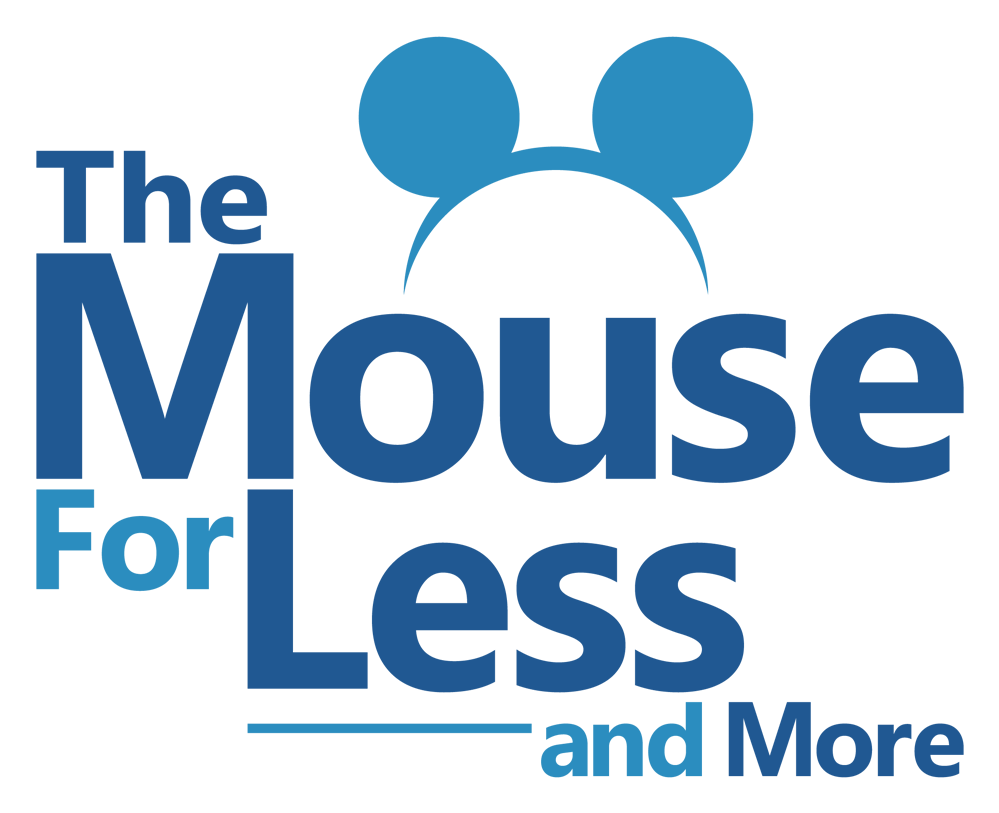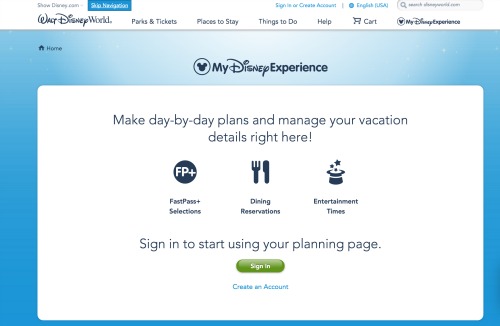
As with all things online, the first step to using My Disney Experience is to create an account. Registering for My Disney Experience is a simple process. First, head to StartYourDisneyExperience.com to either sign-in or create your account.
Something important to note is that if you already have an ID and password for another Disney site, you can and should use what you have already established. You do not need to create a separate account. So if your email address is already on file for any site or app in the Disney family, you should use that email and password.
After selecting the Create an Account button, you will be prompted to enter some personal information.
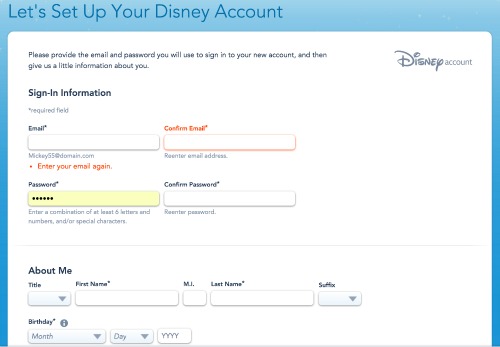
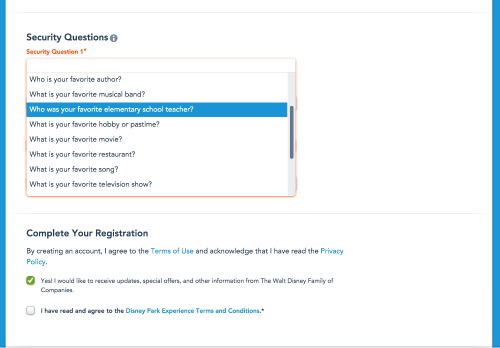
Here you will enter your email address and create a password. Information collected includes name, address and birthdate. You will be prompted to select two security questions and input the answers in case you have trouble accessing your account. Then you will need to accept the terms of use and create an account.
You can begin linking your reservations once your account’s created.

If you aren’t ready to do this step, or if you don’t have an onsite Walt Disney World reservation, you can skip this step. You can always add your plans another time. Simply use the navigation menu on the right side of the screen under MyDisneyExperience to return to this location and add plans.
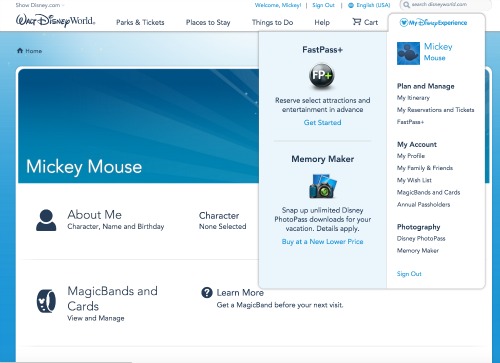
Occasionally if you have multiple accounts on various Disney sites, you may have a few issues creating an account. You can have a link sent to your email address to reset your password. If you are still having issue, there is a help desk that you can call. With a little verification of information, they will be able to resolve any issues you may have. The number for the My Disney Experience help desk is (407) 939-4357.