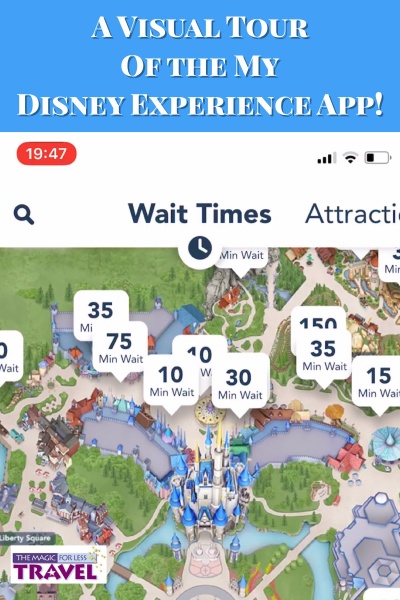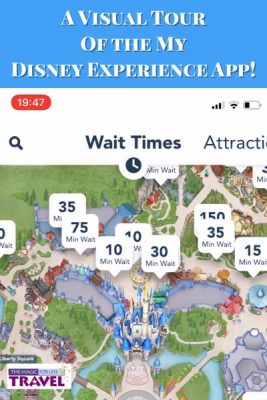The My Disney Experience app is a valuable tool for anyone looking to go to Disney World or Disneyland. It is available for Apple and Android devices!
However, I remember first using it on my trip in 2014. It was full of bugs! Half of my family’s FastPasses weren’t working, the app would crash often and not all the information was up to date.
You could tell that with the roll out of MagicBands, Disney was really pushing for the next big technological advancement when it came to getting information to their guests. But at that time, it didn’t meet the demand. Cast Members would just wave us through if at least one of our FastPasses worked!
Now however, the My Disney Experience app is a force to be reckoned with. You can see wait times for rides and hopefully, make FastPass+ reservations to skip those waits! You can find the locations of attractions, characters and dining establishments. You can not only make reservations at restaurants, but you can also order ahead using the mobile ordering function! While I avoided using it in 2014, I now cannot get through a Disney vacation without it!
So for those of you that are planning a trip soon and have not used this app before, we wanted to take you on a tour of the app. But rather than try to explain it all to you via text, we are going to show you everything via a video!
In this video we cover:
- How to find wait times.
- How to find attractions, characters and dining, entertainment and yes, even restrooms while in the park!
- How to get directions to a place in the app.
- How to find Photopass photographers and link your Photopass photos!
- How to buy, link and view tickets.
- How to make dining reservations.
- How to link existing dining and hotel reservations.
- How to make FastPass+ reservations.
- How to order food ahead.
- How to filter items in a search.
- How to check Annual Pass blackout dates.
- MaxPass for Disneyland visitors.
And so much more!
In case you aren’t familiar with what My Disney Experience, MagicBands and FastPass+ are, you should definitely check out this great page we have that explains everything you need to know!
If you have questions or have a tip of your own on how to use the My Disney Experience app, please do so in the comments below!
Did you like this article? Make sure to share it with your friends! Check below for easy ways to share!
Incoming search terms:
- https://www themouseforless com/blog_world/visual-tour-my-disney-experience-app/