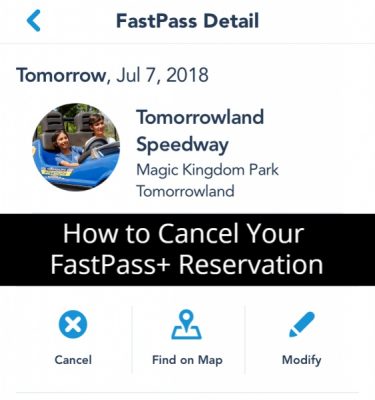
You have booked your dining reservations, selected your FastPasses, and are ready for your day at the Walt Disney World Theme Parks. And then you realize that you need to change your plans. Maybe park hours have changed, lunch took too long, your children are enjoying themselves just a little too much in the pool, or you have decided that you are going to go to a totally different park all together.
Remember that you can make up to three FastPass+ reservations for one theme park 60 days ahead of the first day of your trip if you are staying on site, or 30 days ahead of your day in the park if you are staying offsite. Also as a reminder, once you use all three FastPasses, you can make an additional rolling FastPass+ reservation at any of the four theme parks for the remainder of the day as long as availability remains.
Regardless, you are not stuck with your FastPass selections forever. You can cancel these selections at any time, as long as you have not used it. The way that this is done is similar on both a web browser and in the app- and because you will more than likely be on the go, we will look at how to do this in the app, though the process follows the same steps on the actual website.
Canceling FastPass+ Selections
First of all, make sure that you really do want to cancel your selection and not just change (or as Disney calls it- modify) the FastPass+. Once you cancel your reservation, you will probably not be able to get it back.
So first, open your app, and unless the FastPass+ reservation that you want to cancel is the very first one, you will need to select “See All Plans”.
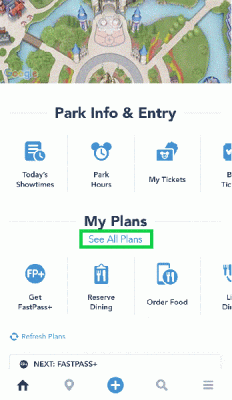
From there, find the FastPass+ reservation that you wish to cancel. Select it. Note that everything from Resort Reservations to Dining Reservations will be included in this list in date order, so depending on when the FastPass+ reservation is that you want to cancel, you may have to scroll for quite a while.
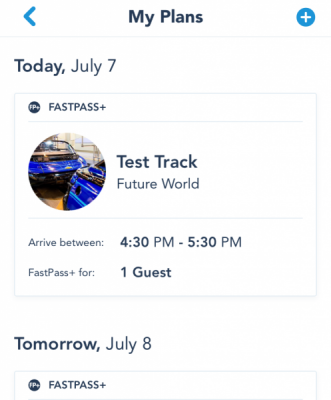
Then select the “Cancel” option.
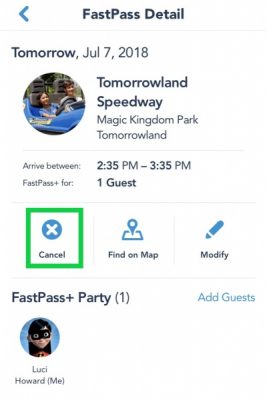
Here, the app defaults to canceling the FastPass+ reservation for everyone. However, you can chose to cancel it for just part of your party, if that is what you want. Note that there is no pop-up that asks if you really want to cancel the reservation- so once you’ve selected “Cancel Selections”, the FastPass+ reservation is cancelled.
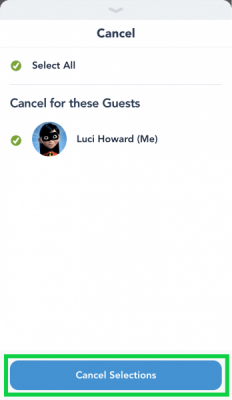
You are now ready to make new selections. Make new plans and enjoy your time in the parks!
What questions do you have about canceling FastPass+ reservations? Share in the comments, or on Facebook or Twitter.
Did you like this article? Make sure to share it with your friends! Check below for easy ways to share!
Incoming search terms:
- https://www themouseforless com/blog_world/cancel-fastpass-reservation/

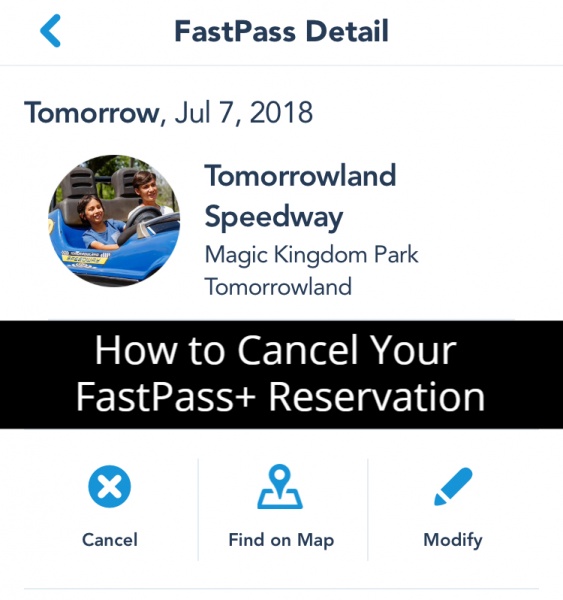
Having the ability to cancel and re-book Fastpasses+ is really a necessity if you’re visiting Disney World. I would say we cancelled ours most often to make room for other ones, most notably Seven Dwarves Mine Train when we had our Fastpass+ bumped on a different day due to temporary closure of the ride. Being able to do this in real time saves the hassle and lets you enjoy the magic.