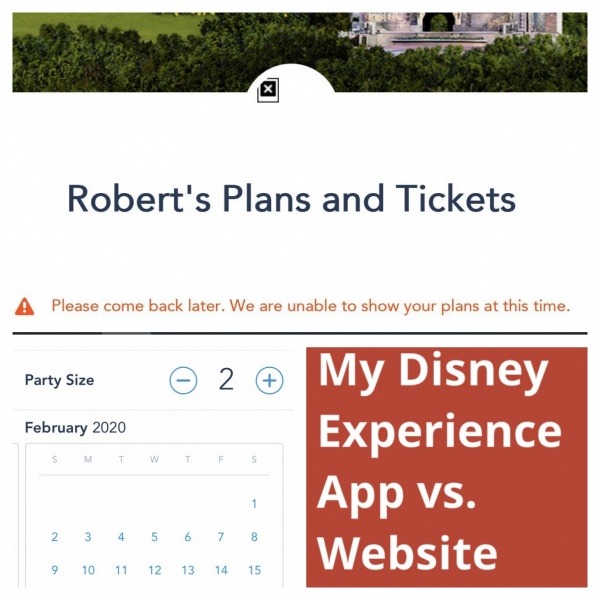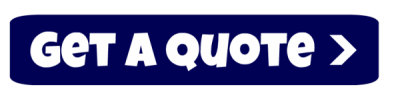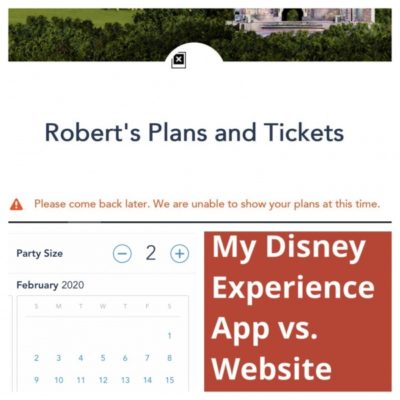
Recently we had a chance to make Disney World Advance Dining Reservations 180 days before our trip and then to try and make reservations for Oga’s Cantina on the first day that those reservations were possible. While making reservations we compared the ease of use and responsiveness for both the My Disney Experience app vs. the website. Our results were consistent; the app performs better.
Who this recommendation applies to:
If you are getting up at 6:00 AM Eastern time to make your 180 day ADRs or are trying to make a reservation the day a new restaurant accepts reservations, then this advice is for you. You can make reservations 180 days before the dining date. If you have a resort reservation you make dining reservations for the ten days after your resort reservation begins starting 180 days before your resort day begins. Got it? If not, use this calculator.
What We Found:
The first thing we found was that the website only showed the 180th day as available to reserve. The additional 10 days were not available. With the My Disney Experience App we did not have any issues viewing and making reservations for the 10 additional days. We tried logging on and off the My Disney Experience App and the website and still could not see the 10 days on Disney’s Website.
Our next discovery occurred the day that Disney started accepting reservations for Oga’s Cantina in Walt Disney World’s Galaxy’s Edge. Despite have a laptop hooked up to a T-1 line the volume of people trying to make reservations was choking the Disney System. In desperation we turned to my phone and the two bars of phone reception. The phone also displayed a “Please Wait” screen when I attempted to make a reservation at Oga’s Cantina. However, we found that we could swipe the “please wait” page down and continue on to make the reservation without delay.
In the time it took the website to clear past the “Please Wait” page we were able to make four reservations for Oga’s Cantina the My Disney Experience App. Don’t be haters, we released the reservations we won’t use.
The Disney Sense of Humor
At 6:00 p.m. on the day we made the 180 day ADRs we received an email from Disney telling us we could begin to make dining reservations. Sure enough, the website was up and running.
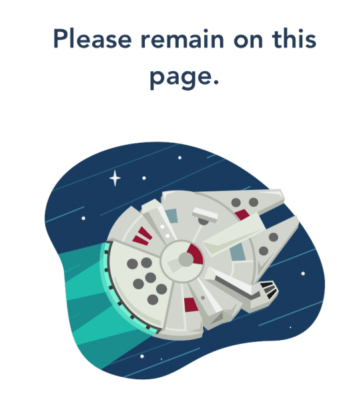
Just a Few Recommendations
Get your system (s) ready beforehand. Download the My Disney Experience App several days before you plan to make reservations. Make sure that your resort reservation is connected to your account. This should be true even if you use the website’s version of the My Disney Experience App.
Practice a few reservations. The interfaces take a little getting used to. Check how the calendar works in the My Disney Experience App vs, website. Find specific restaurants on both the app and the website.
Finally, it is not necessary to select the other diners while you are rushed during the reservation process. Make the reservation for the expected number of people but you can go back and make the reservations easier.

Our Methodology to compare the My Disney Experience App vs. the Website:
Our testing of the app and the website was accidental. We “over engineered” and were prepared to use both the app and the website at the same time. Still, we admit that the results are anecdotal. We did not have access to a corporate lab with a variety of operating systems to do full compares. This was a simple comparison of an iPhone loaded with the current operating system and an up to date, wireless Microsoft Surface Pro. Later the comparison was made between an iPhone with limited phone service and a laptop on a T-1 line. Both times the My Disney Experience app far out performed the website.
Did you like this article? Make sure to share it with your friends! Check below for easy ways to share!
Want to visit the Walt Disney World Resort? Contact The Magic for Less Travel for more information and a free, no-obligation quote.
Incoming search terms:
- https://www themouseforless com/blog_world/my-disney-experience-app-vs-the-website-making-reservations/